Create a subpage
1. Create a new file
- From the 'Code' page on GitHub, click 'create new file':
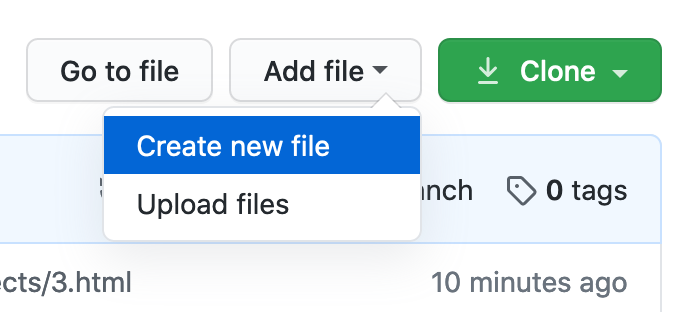
- Name the page. And don't forget the
.html at the end! 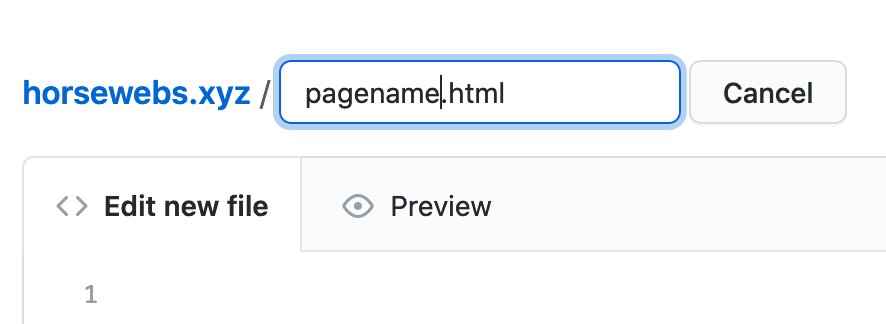
2. Create a new html file (with whatever name you want), paste your HTML into the file, and commit it!
3. New page will be at yoursite.xyz/pagename
(Note: All text in red should be custom for you.)
Link to the subpage
1. Make a link using an 'a href' tag
It should look like this!
http://yoursite.xyz/yourpagename">any name you want2. That's it!
Understand nesting
Nesting or wrapping HTML elements works like this:
For example:
Some goals:
1. Create three subpages:
- /about — a page about yourself
- /siblings — a page with links to all of your siblings' pages
- /anything — a page named anything you want about anything you want!